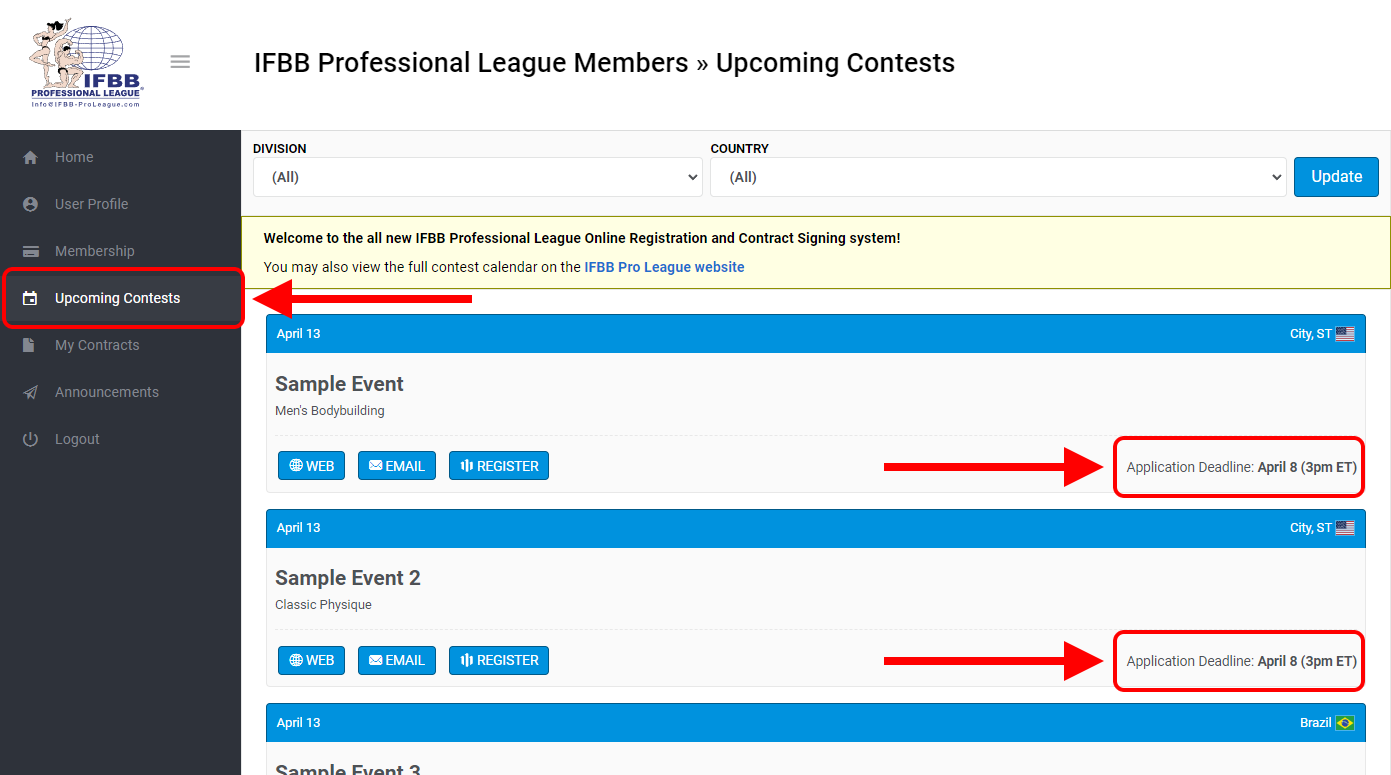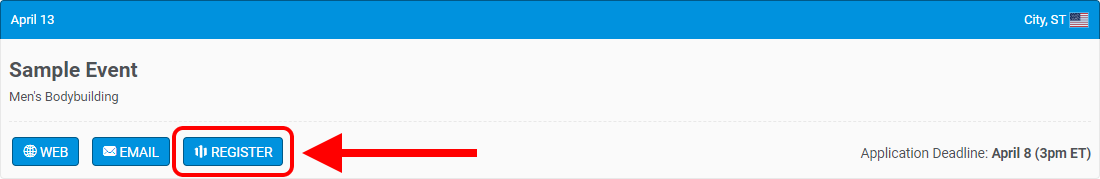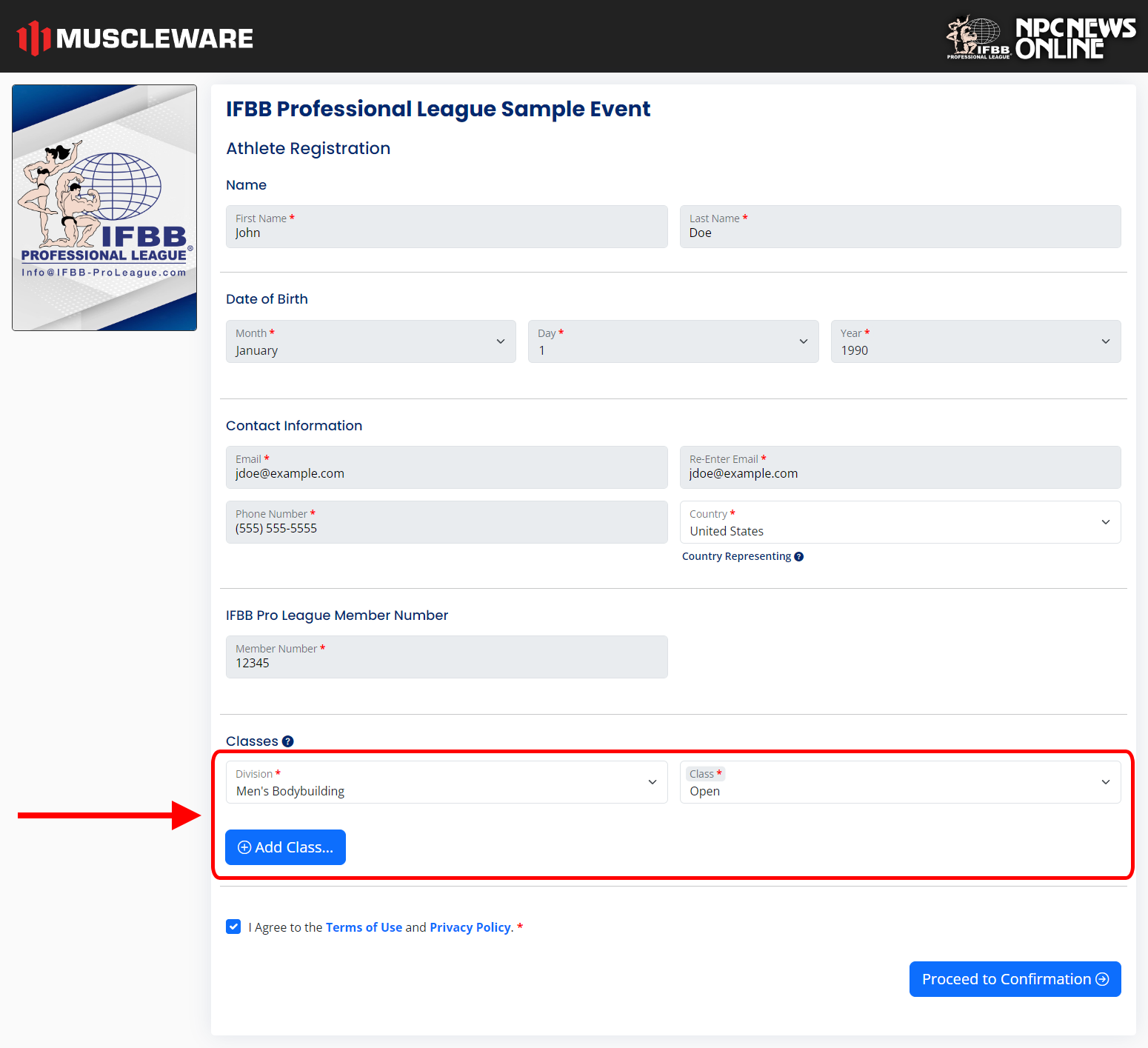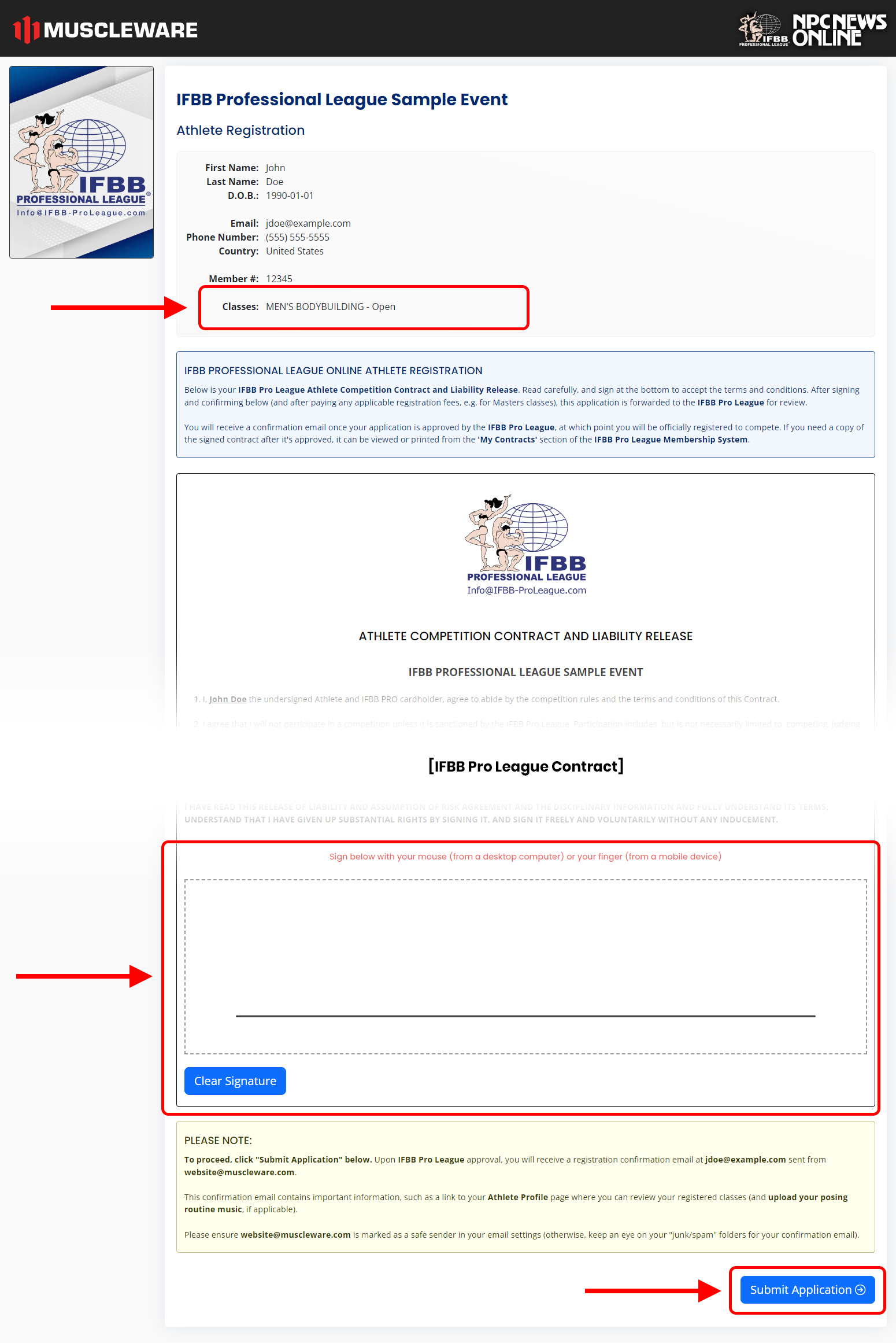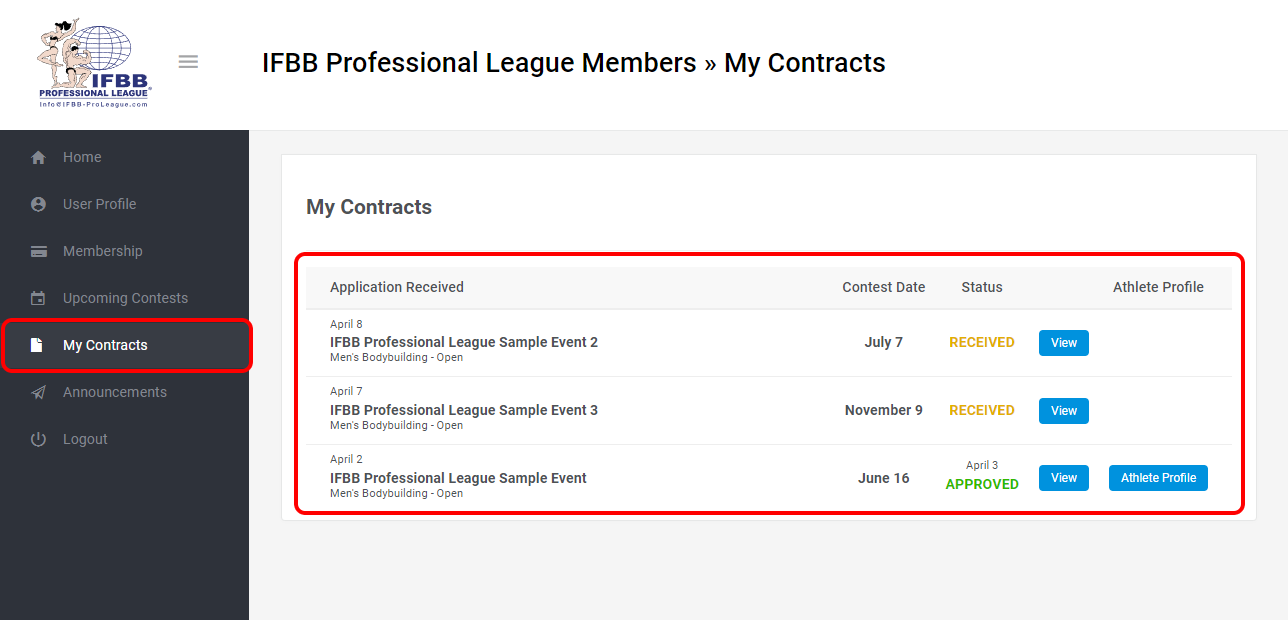Introduction
Welcome to the IFBB Professional League Membership and Contest Contracts system!
Whether you are a new IFBB Pro Athlete, or have been an IFBB Pro Athlete for many years, it's imperative that you familiarize yourself with the new online contracts signing system, contract deadlines, requirements & rules. Review the following guidelines below:
- The Contest Contract Application deadline (the Monday prior to the Contest at 3pm Eastern Time). No changes will be made after this deadline.
- How to correctly submit Contest Contract Applications for all Divisions/Classes you wish to compete in.
- How to review your Contracts so you can promptly address any necessary corrections prior to the Contract Applications deadline.
Important
Contest Contracts are Contracts. Consequences for breaking contracts include fines and suspensions. If you did not save or print a copy of the agreement you signed during the purchase of your 2024 IFBB Pro Card, you can request a PDF copy be sent to you by the IFBB Pro League office.